
Career profile pages are a type of multi-functional web page on our website that caregivers use to present a broad range of specialized competencies related to their services. Clients can search and browse these profile pages to find suitable caregivers and contact them directly.
Each profile page belongs to a caregiver and is created by that caregiver (the profile page owner). The profile page owners can manage their profile pages from their Dashboard when logged in.
After you successfully create your profile page, a dialogue area will automatically display on your profile page, where clients can directly contact you via emails and Live Chat. As shown in the illustration
When you receive a client’s email, please reply directly to the client via the email address in the email to discuss further details.
Please read: How to effectively communicate with client inquiries.
Please do not fill in other caregivers’ contact areas, the information you input will be sent to this caregiver but not anyone else.
If you would like to contact us, please send an email to: info@comforhome.ca
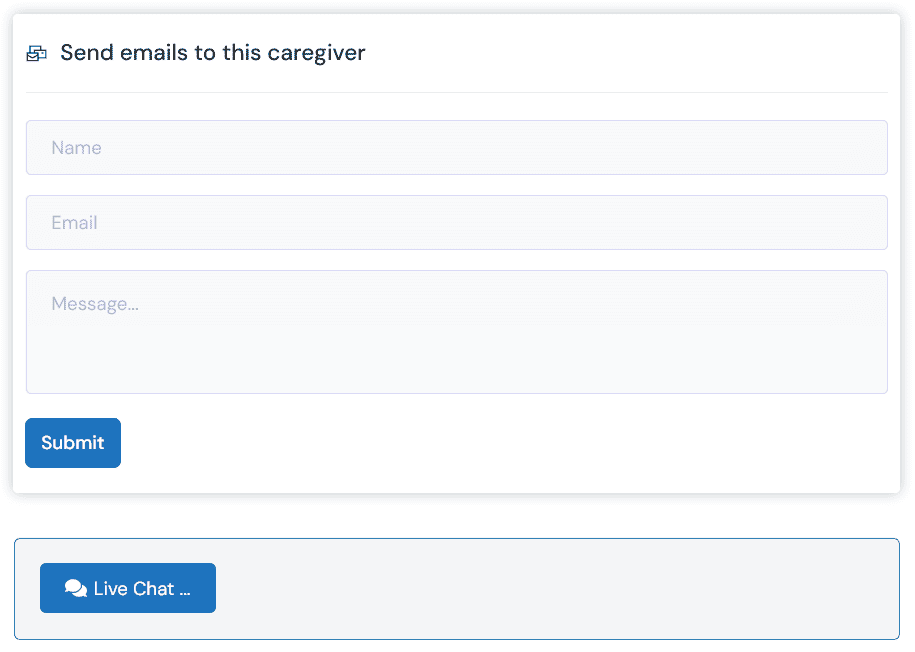
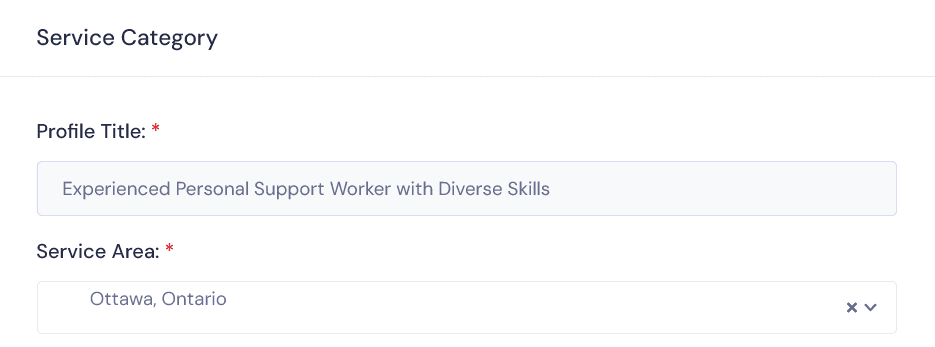
Service Category:
This feature will show you the specific category your services belong to, making it easier for clients to find you.
The categorization depends on the certificates and licenses you hold.
Profile Title:
Summarize your expertise in one sentence. It is where clients will be interested in you at first glance.
Service Area:
Please select the city or region where you provide your services. If you want to add a new one, please use the “city name, province name” format.
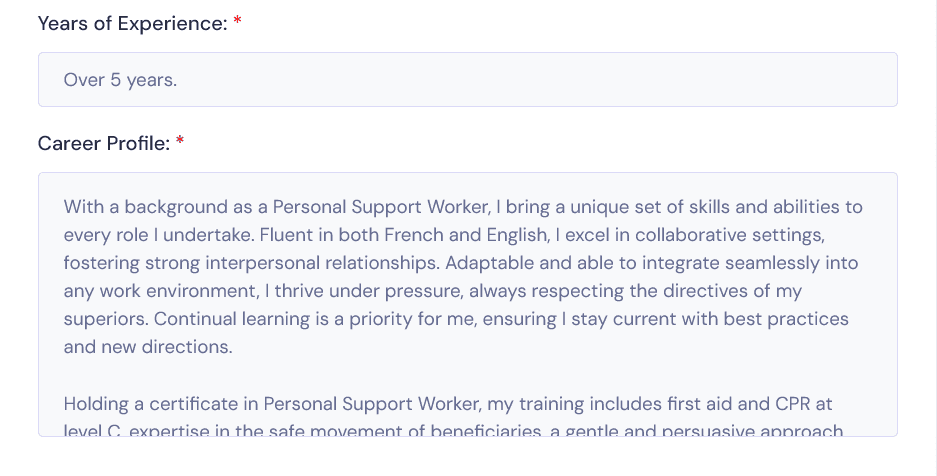
Years of Experience:
Your years of experience are relevant to your services.
Career Profile:
This is the most important section to showcase your detailed services, work experience, expertise, and competencies. An informative, concise, and well-organized career profile can significantly increase your chances of getting a job from a client. We offer career profile optimization services here.
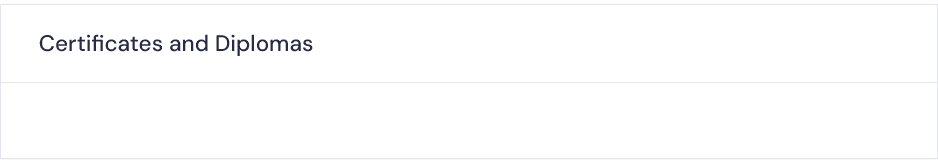
Certificates and Diplomas:
Mandatory certificates, licenses, and diplomas related to your service category.
Other certificates and diplomas:
Other certificates that extend the capabilities and scope of your services.
These certificates will be evident on your profile page after submitting the required credentials.
“VERIFIED” badge:
The “Verified” badge on our platform indicates that the caregiver has passed relevant training and is competent to provide the service. Achieving this badge means that the caregiver has provided evidence of required qualifications and adhered to relevant standards, demonstrating higher trustworthiness and credibility.
Only after the required certificates are submitted and we verify that the caregiver holds the relevant valid credentials will we display the caregiver’s service category and credentials and add a “Verified” badge to their profile page.
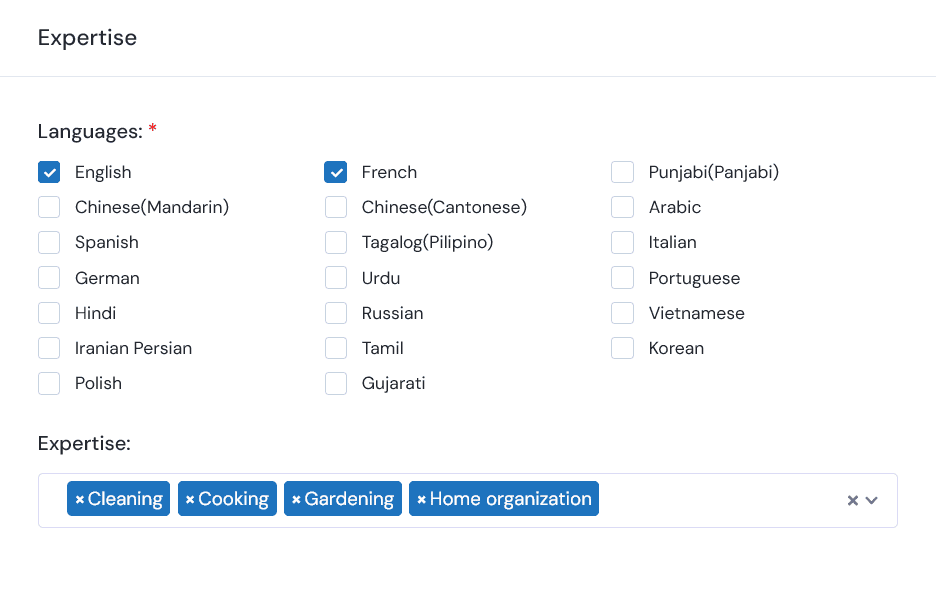
Languages: Some clients require multilingual services.
Expertise: Skills that help you interact with the people you serve.
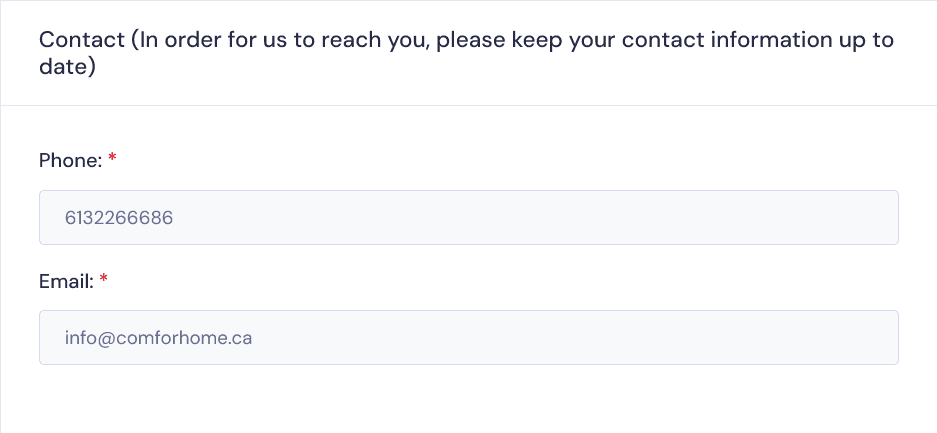
Phone Number and Email Address:
Your contact information, so we can reach you, and not public on your profile page for privacy reasons.
Your Postal Code:
Your postal code will appear on the map of your profile page, allowing clients to search and find you in a specific area.
Inputting your postal code is enough. Wait for a while until Google Maps shows the full location, then click on the shown location.
Don’t forget to edit your postal code when you move to a new location.
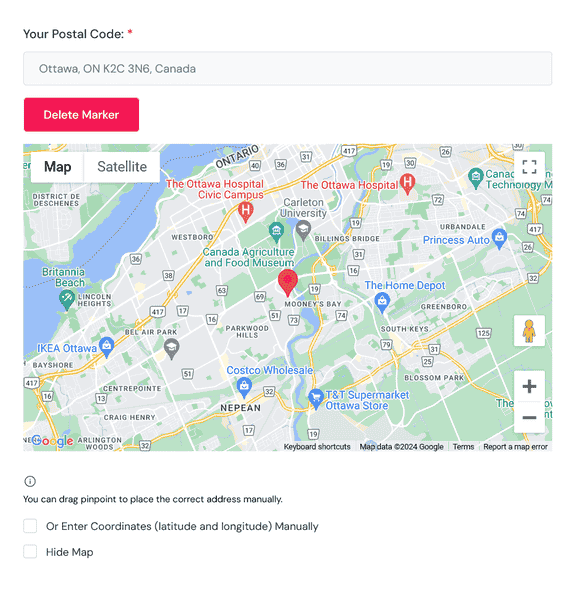
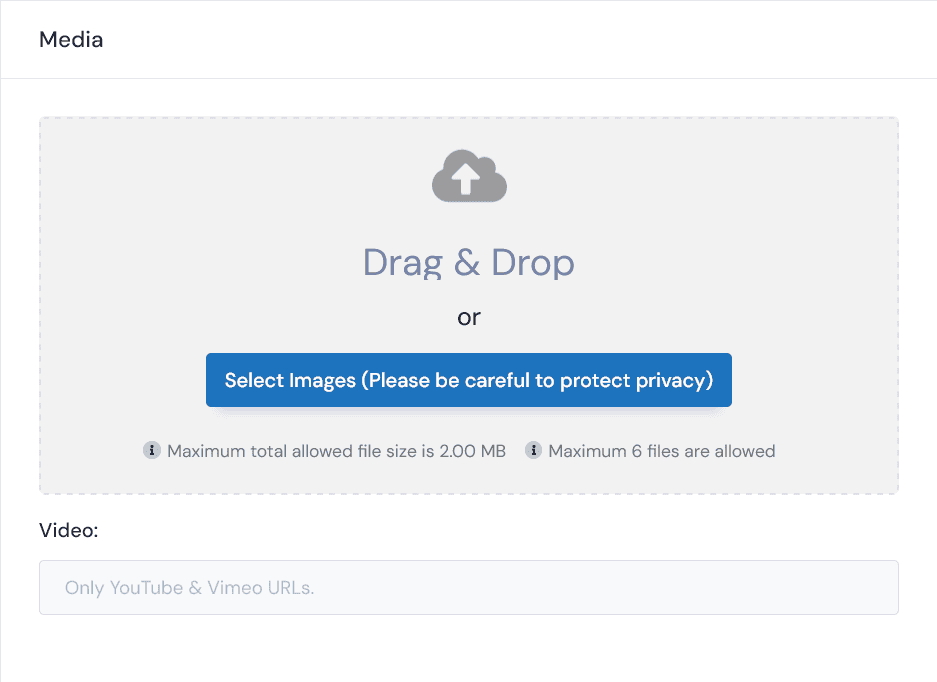
Images: You can add images to give clients a vivid impression. Take care to protect privacy.
Video: Add a link to a video here to further showcase your strengths.
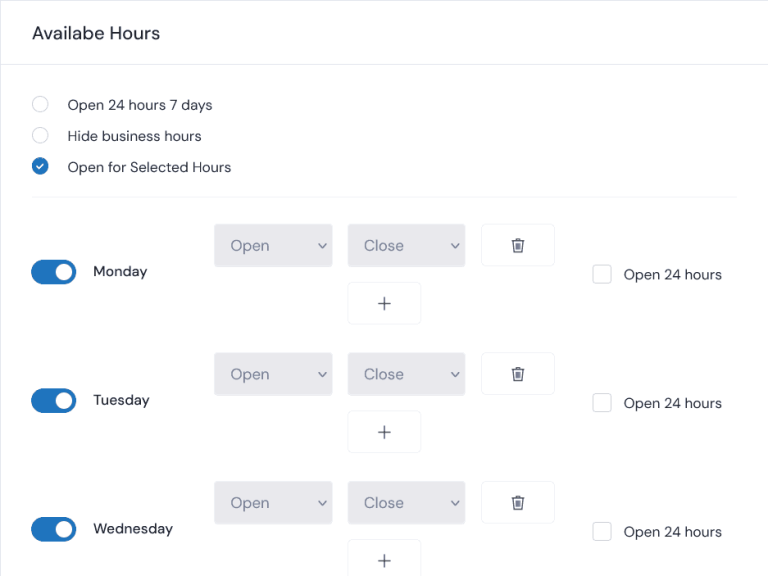
Available Hours is designed to inform clients what time you are available. If you don’t want to show it, select “Hide Business Hours”, otherwise, your available hours will be “unavailable” on your profile page.
Please check the appearance of your profile pages to make sure the available hours are correct. Clients will not contact you if they find you are unavailable.
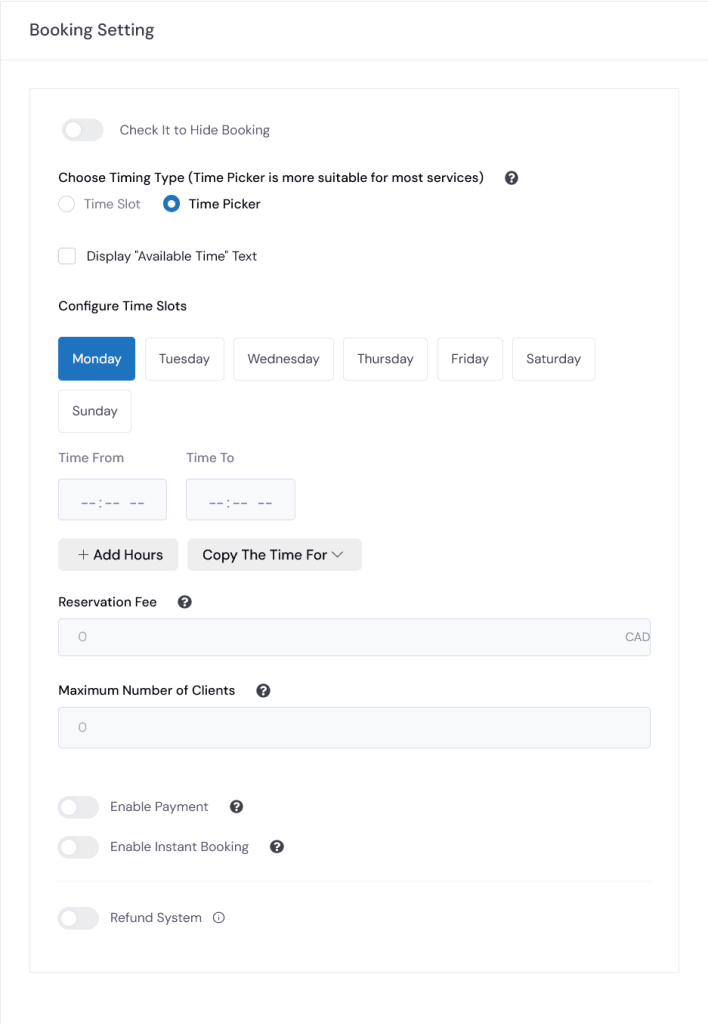
The booking feature allows the you to collect a deposit from clients in advance in case of a wasted trip. Your booking earnings will show in your Dashboard — My Wallet, and you can request a payout every two weeks.
Service Booking: There are two types of timing: Time Slot and Time Picker.
The basic difference between time slot and time picker is using the latter, clients can pick their own time unlike the time slot, wherein clients need to select a time from a set of predefined time slots.
Booking Refund: The refund booking system allows you to set refund criteria and enables refund requests for booked services. The refund policy must be set if the booking feature is set. You will find client bookings in your Dashboard — all bookings.
If you don’t need booking feature, please hide it in case clients misunderstand.
Payment System Fee: Since utilizing our payment system to collect the Reservation Fee, a non-refundable charge of 20% will be deducted from the Reservation Fee collected, irrespective of whether the booking is subsequently cancelled. In cases where the Reservation Fee is less than $10, we will charge 20% of $10.
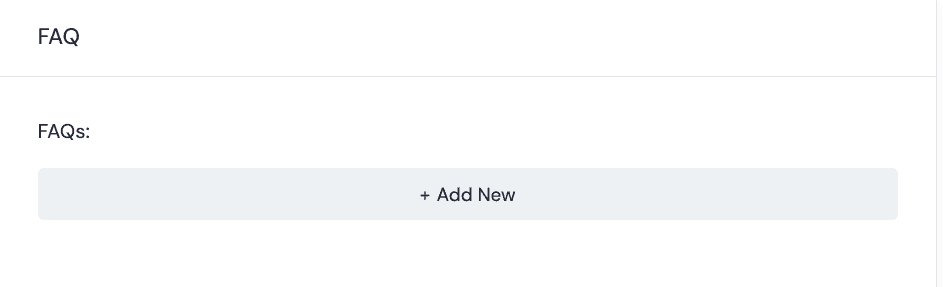
The FAQs feature is designed to provide a simple and efficient way to add Frequently Asked Questions (FAQs) pages. It addresses common client questions in a concise and organized manner.
For example, what are the minimum working hours per visit? Do you mind pets or smoking? What special equipment or tools do you require for your services? etc.